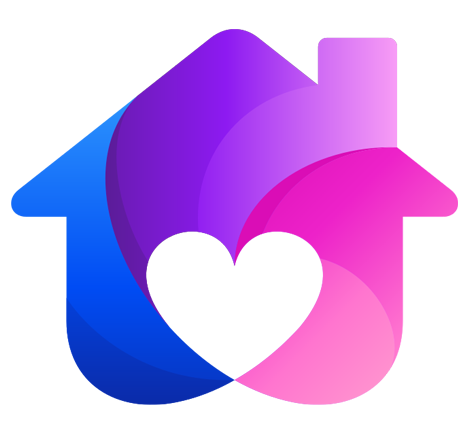使用DataV插件
原创...大约 1 分钟
DataV 组件库基于 Vue 或者 React ,主要用于构建大屏(全屏)数据展示页面即数据可视化,具有多种类型组件可供使用:
- 在 Vue 项目下进行组件库安装。
npm install @kjgl77/datav-vue3 --save
- 在 main.ts 中完整引入
// main.ts中全局引入
import { createApp } from "vue";
import DataVVue3 from "@kjgl77/datav-vue3";
const app = createApp(App);
app.use(DataVVue3);
app.mount("#app");
提示
引入后在.vue 文件中可以直接使用
<dv-decoration-1 :color="['pink', 'yellow']" style="width:200px;height:50px;" />
- 推荐按需引入
<template>
<!-- 引入之后就可以在vue的template中直接使用 -->
<decoration-1 :color="['pink', 'yellow']" style="width:200px;height:50px;" />
<decoration-2 :reverse="true" style="width:5px;height:150px;" />
</template>
<!-- 在.vue文件的script中import部分组件 -->
<script setup lang="ts">
import { Decoration1, Decoration2 } from "@kjgl77/datav-vue3";
</script>
<style>
.container {
width: 700px;
height: 500px;
}
</style>
- 加载完整的效果
<template>
<dv-border-box-11 title="词云图" :color="['red', 'green']" style="padding: 50px;box-sizing: border-box;">
<div id="container"></div>
</dv-border-box-11>
</template>
<script setup lang="ts">
import { BorderBox11 as DvBorderBox11 } from '@kjgl77/datav-vue3'
import { onMounted, getCurrentInstance } from "vue";
const { proxy } = getCurrentInstance() as any
onMounted(() => {
proxy.$leida("container")
})
</script>
<style>
#container {
width: 300px;
height: 300px;
}
</style>
Powered by Waline v2.15.7