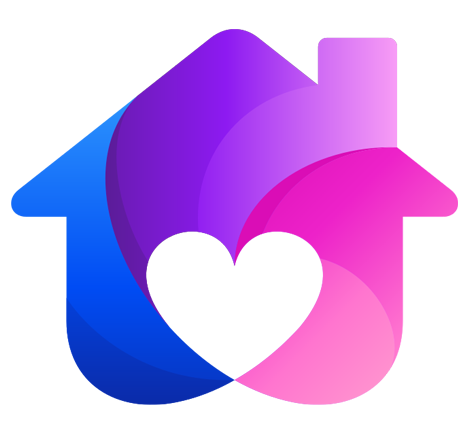折线图
原创...大约 4 分钟

折线图主要用来展示数据项随着时间推移的趋势或变化
import * as echarts from "echarts";
export default {
install: (app: any) => {
app.config.globalProperties.$zhe = (id: any) => {
var chartDom = document.getElementById(id)!;
if (chartDom == null) {
return;
}
echarts.dispose(chartDom);
var myChart = echarts.init(chartDom, "", { width: 500, height: 300 });
window.addEventListener("resize", () => {
myChart.resize({
width: window.innerWidth / 2,
height: window.innerHeight / 2,
});
});
const option = {
xAxis: {
type: "category",
data: ["Mon", "Tue", "Wed", "Thu", "Fri", "Sat", "Sun"],
},
yAxis: {
type: "value",
},
series: [
{
data: [150, 230, 224, 218, 135, 147, 260],
type: "line",
},
],
};
myChart.setOption(option);
};
},
};
常用属性

grid 属性
主体区域,设置折线图在容器中的大小
修改折线图大小,显示边框设置颜色,显示刻度标签
grid: {
top: '10%',
left: '10%',
right: '10%',
bottom: '10%',
z: 0, //相当于z-index属性
show: true, // 显示边框
borderWidth: 5,
backgroundColor: "red",
borderColor: '#012f4a',// 边框颜色
containLabel: true // 包含刻度文字在内(坐标轴文字属于图表的一部分)
}
tooltip 属性(全局)
在折线图中添加提示框组件,即鼠标经过时显示的提示框,当然提示框也是一个全局配置,就是在其他图表中也适用
tooltip: {
show: true, // 是否显示提示组件
triggerOn: 'mousemove', // 或者click ,触发方式
showContent: true, // 是否显示提示框
alwaysShowContent: false, // 是否用于显示提示框(鼠标离开也会一直在)
showDelay: 10, // 延时显示时间
hideDelay: 1000, // 延时消失时间
enterable: true, // 时标可以滑倒提示框上(不会消失)
renderMode: 'html', // 渲染模式 还可取值richText, 小程序推荐使用richText
confine: true, // 提示框是否只允许在容器内,只有renderMode在html模式下生效(提示内容过多的话会超出容器)
className: 'echarts-tooltip-iwen',
// formatter:"{b0}:{c0}", // 格式化方式1: 字符串模板
formatter: (params: any) => { // 格式化方式2: 回调函数(强烈推荐)
console.log(params)
return `<a href='http://mi.com'><div style='width:100px;height:50px'>${params.name}:${params.value}</div></a>`
},
backgroundColor: "#eee",
borderColor: "green",
borderWidth: 10,
padding: 0,
extraCssText: 'box-shadow: 10px 10px 10px rgba(0, 0, 0, 0.3);', // 弹出框阴影
textStyle: {
color: "red", //样式可能受格式化回调函数a标签的影响
fontSize: 18
}
},
title 属性(全局)
标题组件,包含主标题和副标题,当然标题组件也是一个全局配置,就是在其他图表中也适用
title: {
show: true,
text: "图表标题",
link: "https://mi.com",
target: "blank",
textStyle: { // 标题的样式
color: "red",
fontSize: 15
},
subtext: "图表副标题",
sublink: "https://mi.com",
subtarget: "blank",
subtextStyle: { // 副标题的样式
color: "#999",
fontSize: 15
},
textAlign: "center", // 文本的水平对齐设置(是对齐方式)
textVerticalAlign: "top",// 文本的竖直对齐设置(是对齐方式)
itemGap: 10, // 主副标题的间距
left: "50%",
top: 0,
// right: "center",
// bottom: 0,
backgroundColor: "#eee",
borderWidth: 5,
padding: 10,
borderColor: '#ccc',
borderRadius: 5
},
xAxis 属性
直角坐标系 grid 中的 x 轴
xAxis: {
show: true,
type: 'category', //可选time(时间),log(对数),value(连续的数据),category(类目)
data: [{
value: ['周一'],
textStyle: {
fontSize: 20,
color: 'pink'
}
},
{
value: ['周二'],
textStyle: {
fontSize: 20,
color: 'green'
}
},
'周三', '周四', '周五', '周六', '周日'],
position: "bottom", //x轴的位置
name: "周", // x轴起个名字
nameLocation: "end", // x轴名字的位置
nameTextStyle: {
color: "#999",
fontSize: 15
},
nameGap: 10, // 名字和轴线的间距
nameRotate: 45, // 名字的角度
inverse: false, // 顺序反转
boundaryGap: false, //轴信息的留白
min: 0,
max: 6,
axisLine: { // 坐标轴轴线的设置
show: true,
symbol: "arrow", //可选arrow 、 none,轴线是否带箭头
lineStyle: {
color: "red",
width: 3
}
},
axisTick: { // 坐标轴刻度的设置
show: true,
inside: true, // 刻度朝里或者朝外
lineStyle: {
color: "green",
width: 3
}
},
splitLine: { // 轴和轴之间面积的分割线
show: true,
},
splitArea: { // 轴和轴之间面积的分隔区域
show: true,
areaStyle: {
color: ['rgba(250,250,250,0.3)', 'rgba(200,200,200,0.3)'],
opacity: 1
},
},
},
yAxis 属性
直角坐标系 grid 中的 y 轴,可参考 xAxis 属性
yAxis: {
show: true,
type: "value",
position: "left",
name: "数量",
nameLocation: "end",
nameTextStyle: {
color: "#999",
fontSize: 14
},
nameGap: 20,
nameRotate: 10,
inverse: false,
boundaryGap: ['20%', '20%'],
min: 0,
max: 100,
splitNumber: 10,
axisLine: {
show: true,
lineStyle: {
color: "red",
width: 3
}
},
axisTick: {
show: true,
inside: true
},
splitLine: {
show: true
},
splitArea: {
show: true, // 是否显示分隔区域
areaStyle: {
color: ['rgba(250,250,250,0.3)', 'rgba(200,200,200,0.3)'],
opacity: 1
},
}
}
series 属性
折线图上的转折点和连接线的设置,一个折线图可以有多个折线
legend: { // 图例
data: ["苹果", "橘子"]
},
series: [
// 第一根折线
{
data: [150, 230, 224, 218, 135, 147, 260],
type: 'line',
name: '苹果', // 为每一根折线起一个名字,基于name属性可以额外增加legend(图例)
colorBy: "data", // 可取 series,设置转折点的样式
symbol: "rect", // 转折点的样式(参考官方文档)
symbolSize: 10, // 转折点的大小
symbolRotate: 45, // 转折点的旋转角度
step: false, // 是否为阶梯线条(直着的)
lineStyle: { // 线的样式
color: "red",
width: 5,
type: "dotted" //具体类型参考官方文档)
},
areaStyle: { // 线包围的区域样式
color: "red",
opacity: "0.5"
},
emphasis: { // 选中时是否隐藏其他的线
disabled: false,
scale: true,
focus: 'series'
},
smooth: true, //是否平滑过渡
},
// 第二根折线
{
data: [110, 310, 134, 278, 115, 107, 490],
type: 'line',
name: '橘子',
}
]
Powered by Waline v2.15.7