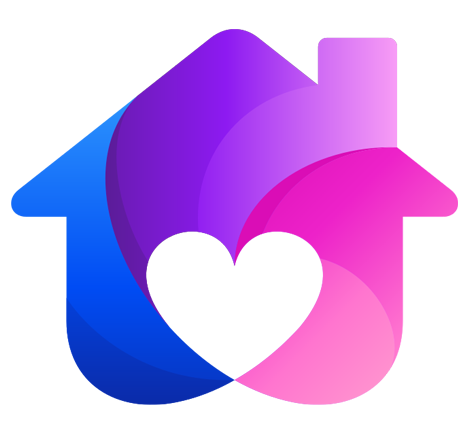集成Pinia
原创...大约 1 分钟
Pinia 是 Vue 的存储库,它允许您跨组件/页面共享状态
Pinia 最初是为了探索 Vuex 的下一次迭代会是什么样子,结合了 Vuex 5 核心团队讨论中的许多想法。最终,我们意识到 Pinia 已经实现了我们在 Vuex 5 中想要的大部分内容,并决定实现它 取而代之的是新的建议
与 Vuex 相比,Pinia 提供了一个更简单的 API,具有更少的规范
提示
现在,创建一个全新的 vue 项目
npm init vue@latest
将 Pinia 集成进去

项目启动后,在 src 目录下存在了 stores 文件夹
import { ref, computed } from "vue";
import { defineStore } from "pinia";
export const useCounterStore = defineStore("counter", () => {
const count = ref(1);
const doubleCount = computed(() => count.value * 2);
function increment() {
count.value++;
}
const countX3 = () => {
count.value = count.value * 3;
};
return { count, doubleCount, increment, countX3 };
});
简单使用
<template>
<p>count:{{ counterStore.count }}</p>
<p>doubleCount:{{ counterStore.doubleCount }}</p>
<button @click="countAdd">count ++</button>
</template>
<script setup lang="ts">
import { useCounterStore } from "@/stores/counter";
const counterStore = useCounterStore();
const countAdd = () => {
counterStore.increment();
};
</script>
<template>
<p>count:{{ counterStore.count }}</p>
<p>doubleCount:{{ counterStore.doubleCount }}</p>
<button @click="countX3">count * 3</button>
</template>
<script setup lang="ts">
import { useCounterStore } from "@/stores/counter";
const counterStore = useCounterStore();
const countX3 = () => {
counterStore.countX3();
};
</script>
可以看到,我们在 counter中声明了一个变量,无需组件传值,在home和about组件中均对其执行了读取和更改操作,成功实现了状态共享
Pinia 之所以生效,是因为我们在main.ts文件里进行了注册
import "./assets/main.css";
import { createApp } from "vue";
import { createPinia } from "pinia";
import App from "./App.vue";
import router from "./router";
const app = createApp(App);
app.use(createPinia());
app.use(router);
app.mount("#app");
Powered by Waline v2.15.7