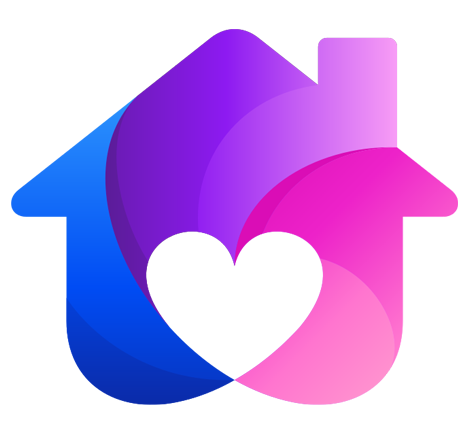动态设置导航栏
原创...小于 1 分钟
在微信小程序中,我们可以通过逻辑动态设置导航栏
| 方法 | 描述 |
|---|---|
| showNavigationBarLoading | 在当前页面显示导航条加载动画 |
| hideNavigationBarLoading | 在当前页面隐藏导航条加载动画 |
| setNavigationBarTitle | 动态设置当前页面的标题 |
| hideHomeButton | 隐藏返回首页按钮。当用户打开的小程序最底层页面是非首页时,默认展示“返回首页”按钮,开发者可在页面 onShow 中调用 hideHomeButton 进行隐藏 |
<button type="primary" bindtap="bindShowBarHandle">显示加载动画</button>
<button type="primary" bindtap="bindHideBarHandle">隐藏加载动画</button>
<button type="primary" bindtap="bindSetBarTitle">设置导航条文本</button>
Page({
bindShowBarHandle() {
wx.showNavigationBarLoading();
},
bindHideBarHandle() {
wx.hideNavigationBarLoading();
},
bindSetBarTitle() {
wx.setNavigationBarTitle({
title: "当前页面",
});
},
onShow() {
wx.hideHomeButton();
},
});
Powered by Waline v2.15.7