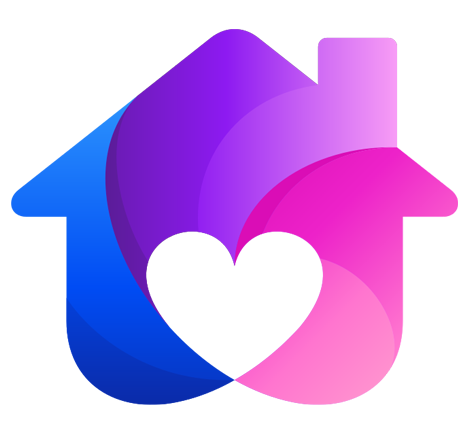Sass嵌套
原创...大约 1 分钟

css中重复写选择器是非常恼人的。如果要写一大串指向页面中同一块的样式时,往往需要 一遍又一遍地写同一个ID
<div id="content">
<article>
<h1>标题</h1>
<p>文字</p>
</article>
<aside>边</aside>
</div>
#content article h1 { color: #333 }
#content article p { margin-bottom: 1.4em }
#content aside { background-color: #EEE }
像这种情况,sass可以让你只写一遍,且使样式可读性更高。在Sass中,你可以像俄罗斯套娃那样在规则块中嵌套规则块。sass在输出css时会帮你把这些嵌套规则处理好,避免你的重复书写。
#content {
article {
h1 { color: #333; }
p { margin-bottom: 1.4em; }
}
aside { background-color: #EEE; }
}
大多数情况下这种简单的嵌套都没问题,但是有些场景下不行,比如你想要在嵌套的选择器 里边立刻应用一个类似于:hover的伪类。为了解决这种以及其他情况,sass提供了一个特殊结构 &
article a {
color: blue;
&:hover { color: red }
}
效果展示
<div id="content">
<article>
<h1>标题</h1>
<p>文字</p>
</article>
<aside>边</aside>
</div>
#content {
article {
h1 { color: #333; }
p {
margin-bottom: 1.4em;
&:hover { color:red }
}
}
aside { background-color: #EEE; }
}
轻松一刻 🎧
视频教程 🎥
至此,本章节的学习就到此结束了,如有疑惑,可对接技术客服进行相关咨询。
Powered by Waline v2.15.7