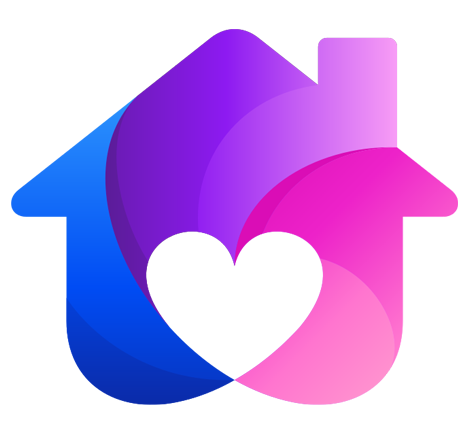HTML5新增布局标签
原创...大约 2 分钟

HTML5 是 HTML 最新的修订版本,2014 年 10 月由万维网联盟(W3C)完成标准制定
在 HTML5 出现之前,我们一般采用 DIV+CSS 布局我们的页面。但是这样的布局方式不仅使我们的文档结构不够清晰,而且不利于搜索引擎爬虫对我们页面的爬取。为了解决上述缺点,HTML5 新增了很多新的语义化标签
H5 新标签
<header></header>头部<nav></nav>导航<section></section>定义文档中的节,比如章节、页眉、页脚<aside></aside>侧边栏<footer></footer>脚部<article></article>代表一个独立的、完整的相关内容块,例如一篇完整的论坛帖子,一篇博客文章,一个用户评论等
提示
div+css 实现

H5 新标签实现

效果展示
<!DOCTYPE html>
<html lang="en">
<head>
<meta charset="UTF-8" />
<meta http-equiv="X-UA-Compatible" content="IE=edge" />
<meta name="viewport" content="width=device-width, initial-scale=1.0" />
<title>Document</title>
<style>
header {
height: 50px;
background-color: #abcdef;
width: 100%;
}
div {
margin-top: 10px;
height: 150px;
}
section {
height: 150px;
background-color: #abcdef;
width: 70%;
float: left;
}
article {
background-color: #f33;
width: 100%;
text-align: center;
margin: 0px auto;
}
aside {
height: 150px;
background-color: #abcdef;
width: 28%;
float: right;
}
footer {
height: 50px;
background-color: #abcdef;
clear: both;
margin-top: 10px;
}
</style>
</head>
<body>
<header>定义一个页面或是区域的头部</header>
<div>
<section>定义一个区域</section>
<aside>定义页面内容的侧边框部分</aside>
</div>
<footer>定义一个页面或是区域的底部</footer>
</body>
</html>
随堂训练
轻松一刻 🎧
视频教程 🎥
至此,本章节的学习就到此结束了,如有疑惑,可对接技术客服进行相关咨询。
Powered by Waline v2.15.7